10QViz is chock full of examples and discussion contributed by participants from around the world. This page is here to help you find, comment on, annotate and contribute examples on the 10QViz site.
Explore
The handy “MENU” button you will find on each page will always take you back to the same list of choices.
Choosing a numbered item in the menu’s listing under The 10 Questions will take you to a page that defines the question associated with your selection.
To read or contribute to the ongoing example-based discussion related to one or more of the 10QViz questions, click The Ongoing Conversation.
Search
 To find content related to particular questions, or groups of questions, try the filtered search tool, old-fashioned search box, and tag cloud on the right hand part of The Ongoing Conversation page.
To find content related to particular questions, or groups of questions, try the filtered search tool, old-fashioned search box, and tag cloud on the right hand part of The Ongoing Conversation page.
Comment
 The Disqus tool appears at the bottom of each post you’ll see as part of The Ongoing Conversation. If you’d like to add images to make your point in a comment, please do–Disqus allows that!
The Disqus tool appears at the bottom of each post you’ll see as part of The Ongoing Conversation. If you’d like to add images to make your point in a comment, please do–Disqus allows that!
Annotate
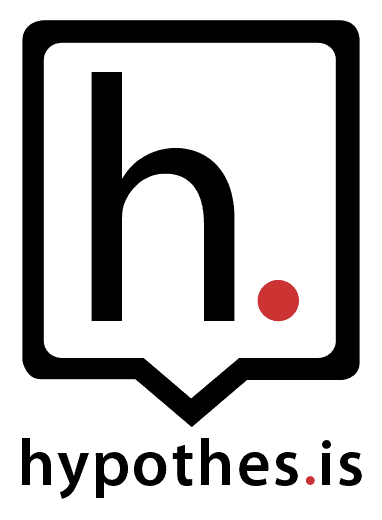 Feel free to use the Hypothesis tools that appear at the upper right when posts or pages are open. You need to create a Hypothesis account to annotate using this tool. (Note that contributors can also annotate images, using thinglink, as explained below.)
Feel free to use the Hypothesis tools that appear at the upper right when posts or pages are open. You need to create a Hypothesis account to annotate using this tool. (Note that contributors can also annotate images, using thinglink, as explained below.)
Contribute
 If you’re a visualization fan, we’d love to welcome you as a contributor here to The Ongoing Conversation. Please start by filling out this online survey. After you hear back from us, here’s what to do…
If you’re a visualization fan, we’d love to welcome you as a contributor here to The Ongoing Conversation. Please start by filling out this online survey. After you hear back from us, here’s what to do…
- Use the WordPress credentials we will have sent you to make a new post.

- Decide how to categorize (and optionally add tags to) your post.
- If you wish to annotate your images, you can use thinglink, here’s a 3-min tutorial. If you don’t have your own thinglink account, please let us know.
- Make sure to save all changes & publish your post.
- Please don’t forget to use social media to publicize your post!
Manage
Would you like to help manage this site? Drop us a line here, and then we’ll give you access to these handy instructions!